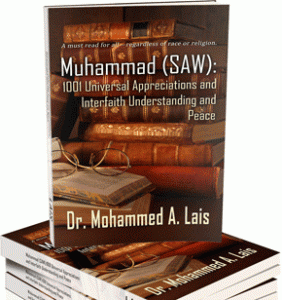
Muhammad (SAW): 1001 Universal Appreciations and Interfaith Understanding and Peace
Price: £6.99
Instructions:
Step 1: Please install Adobe Digital Editions first before downloading this eBook. To download Adobe Digital Editions click here
Adobe Digital editions can help you manage, read or transfer your ebooks to another e-reader. Furthermore, only Adobe Digital Editions can open an ACSM file.
Step 2: After you purchase the eBook, you will get a download link in your email. Click on the link and download the URLLink.ACSM file. The downloaded file uses an ACSM suffix but not the common PDF format. In other words, the majority of the books you buy online are in ACSM format.
ACSM is not your actual eBook. It behaves like a link to your eBook allowing you to download the actual book.
How to Read eBook on Adobe Digital Editions:
Step 3: Open the ‘Adobe Digital Editions’ program.
Step 4: If this is the first time you are using Adobe Digital Editions, you will need to authorise your computer and you can do this by adding your Adobe ID.
If you don’t have an Adobe ID, click the “Create an Adobe ID” link, under the ‘Help’ menu, to register an Adobe ID. A new web browser will open and take you to the registration page. Enter your Adobe ID and password, then click “Activate” or “Authorize” button to activate it. Click “Finished” button to complete the registration process.
Step 5: Once all the above steps have been completed, double click the URLLink.ACSM file to open it in Adobe Digital Editions.
If there is still trouble to open it, you can right click and select “Open with”, then choose “Adobe Digital Editions”.
When Adobe Digital Editons runs, it will see the URLLink.acsm file and automatically download your book as PDF, which is the actual eBook you have purchased.
For more information please click here
